 |
| Software |
 |
| |

You can make a computer the most expensive, powerful, and elite system on the planet,
but it does you no good without software. Software is the term used to describe instructions
that a computer follows to live its everyday life. Software comes in various forms
and performs different functions. Below, computer software is organized into three
general categories based on their functions.
 |
 |
BIOS
The Basic Input Output System is a small integrated circuit
that is typically placed on a computer's motherboard. When you first turn on your computer,
BIOS is the first part to wake up. BIOS contains software that initializes all the components of
the computer. It runs POST, short for Power-On Self-Test, which inspects all the components
in the computer's configuration to make sure they are present and in working order. The BIOS
then proceeds to load an operating system.
|
 |
 |
OPERATING SYSTEM SOFTWARE
After the BIOS has done its job, an operating system takes over. An operating system
is an environment that lets the user interact with the computer's components. In order
for a computer to properly receive actions such as a keypress or the click of a mouse,
there must be instructions for the computer to follow in order for it to understand
what each action means. After the operating system creates an environment for the computer
to utilize, the operating system allows for the use of application software.
|
 |
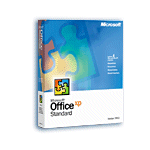 |
APPLICATION SOFTWARE
Once the operating system opens the door for third-party software, application software
can come into play. Application software creates and manages the files and utilizes the
hardware that are managed by the operating system. Examples of application software include
word processors, spreadsheets, drawing programs, and games.
|
| |